With the right inventory planning software, you can plan what stock you need to have, including the exact products you need and how many of each item you need to reorder. Inventory planning software also tells you when you need to reorder the necessary items so that you can avoid stockouts.
Along with real-time inventory reporting, this will give you a great overview of your inventory performance.
In this post, we’ll take a look at the best inventory planning software and highlight some of the key things to look out for when making your choice.
Top 5 inventory planning software tools
Along with being able to use Excel for inventory management, there are plenty of inventory planning tools on the market, but it’s important not to confuse these with specialized demand forecasting and inventory planning tools.
For example, you’ve probably heard of Fishbowl, or InFlow with its on-premise solution. They’ll help you manage your stock, sure, but they don’t have demand forecasting and inventory planning functionality.
Some solutions give you basic features, such as low stock alerts, but the problem is that these smaller, inexperienced players don’t have much experience in the industry. So their forecasting methods are largely untested and unproven.
Let’s check out five popular tools.
1. Inventory Planner
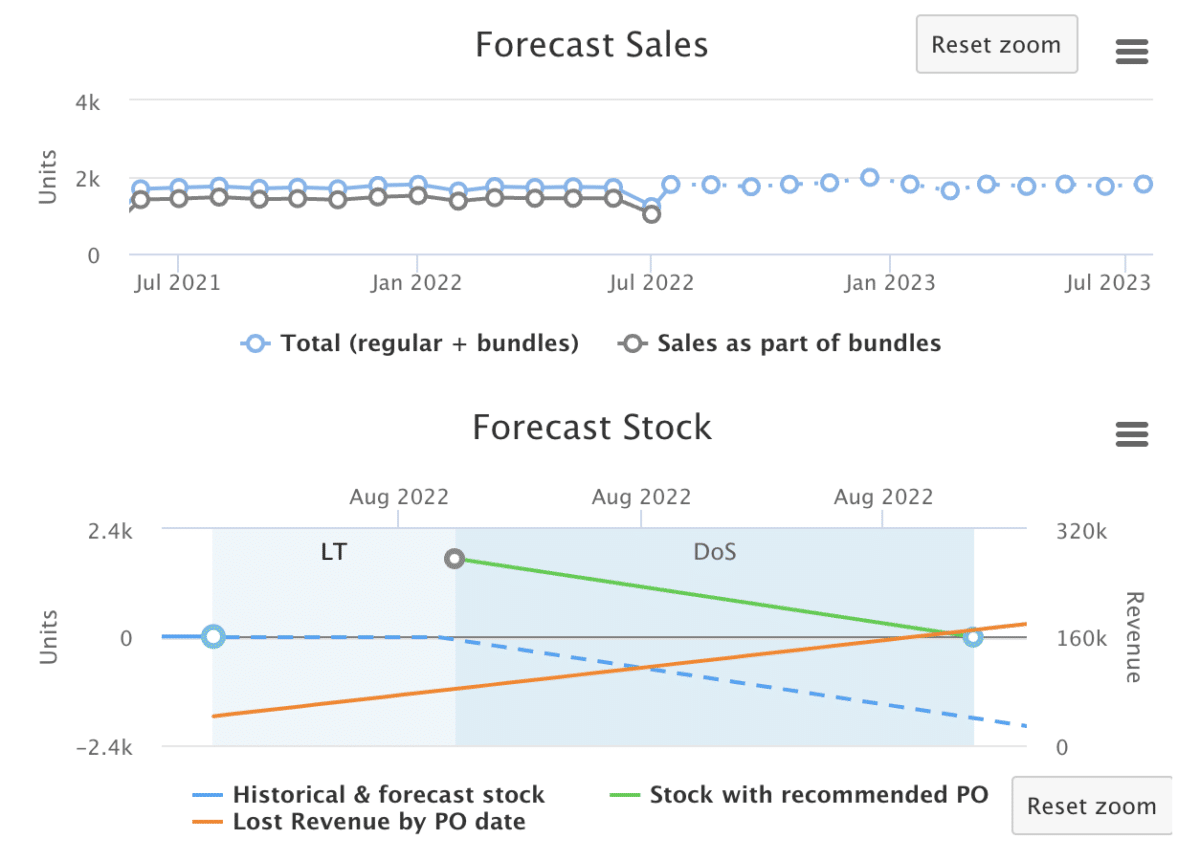
Inventory Planner is the #1 inventory planning software that is designed for e-commerce and multichannel businesses, offering highly accurate demand forecasting and smart purchasing recommendations to help you stay on top of your inventory levels and plan for the future.
The software provides a centralized, streamlined view of all your inventory locations.
It helps merchants stop out-of-stock and overstock with:
- Demand forecasting based on historical sales, factoring in variants like seasonality, sales velocity, stockout times, and other market fluctuations
- Purchasing recommendations at product, SKU, bundle, assembly, warehouse, and supplier levels based on forecasted demand
- Inventory reports offering periodic comparisons with a large range of metrics like overstock costs, forecast lost revenue due to stockout, profits, net revenue etc.
- Automated email alerts
- Open-to-buy functionality helping you plan your inventory budgets to hit your revenue goals
It also allows you to adjust forecasting and inventory planning settings at a granular level to higher accuracy when your products, suppliers and warehouses are trending differently.
Inventory Planner integrates with more than 30 leading platforms, tools and systems, including:
- Shopify
- Amazon
- eBay
- Magento
- Zoho Inventory
- QuickBooks
- Cin7
- Linnworks
- Mintsoft
- Skubana
- ShipBob
The smooth integrations win praise from users, as do the swift customer support and ease of navigation.
Pricing
Prices start at $119.99/month, which includes one warehouse, 1,000 SKUs, and unlimited users. Larger businesses seeking a customized solution can request a quote for Inventory Planner Premium, which upgrades you to advanced features, expert-led data migration and system configuration, bespoke training, and priority access to premium support.
2. Lokad
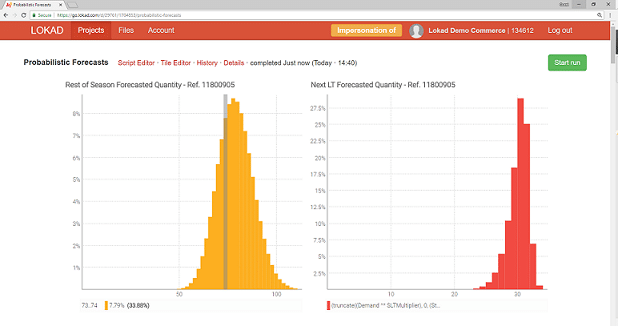
Image Source
As a quantitative supply chain optimization software, Lokad appeals to businesses looking for supply chain management as well as inventory control. It’s based on the principle that if you can’t measure it, you can’t optimize it. So the software enables you to track everything from sales trends to inventory performance KPIs.
The probabilistic forecasting technology is particularly suited for supply chain optimization, using machine learning and big data to help you handle erratic or intermittent demand. It takes into account all of your economic drivers and comes up with exact figures to generate purchase orders.
The downside is that LOKAD can be a “heavy” system – requiring consultants and account management to achieve results. It focuses primarily on merchants with high price elasticity whose customers are highly sensitive to pricing changes. For example, grocery stores may not benefit from Lokad.
It’s also not tailored to e-commerce businesses, although it provides integrations with the likes of Shopify, Unleashed, and QuickBooks (though not as many as you might expect). Given the lack of reviews online, perhaps this French company isn’t particularly well known.
Pricing
The quote-based pricing is based on the complexity of your challenges, data size, and support requirements. There’s no breakdown of exactly what you get in each tier, but the lowest (T1) starts at $3,000 per month. Higher tiers cover multi-site optimization, container optimization, and Bill of Materials.
3. Stocky
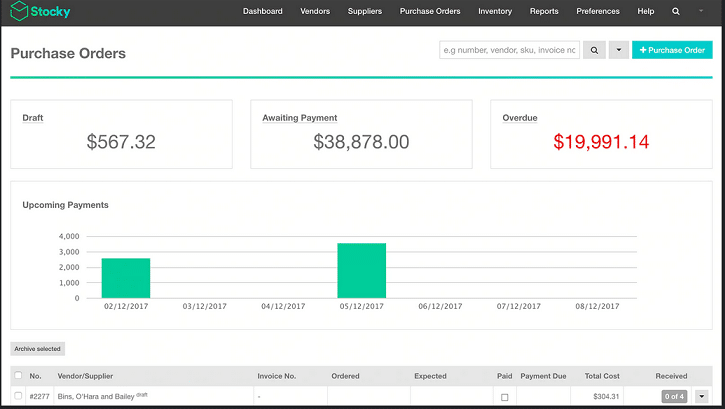
Image Source
Stocky is one of Shopify’s own inventory management apps, so it’s handy if you’re selling your wares on Shopify. The idea is to gain better visibility by using one tool to track your products across all locations. You can create and manage purchase orders from one place, perform inventory counts and create inventory transfers.
There’s also demand forecasting with order recommendations based on your rate of sales, low stock alerts, and analytics showing you details of stock-on-hand, ABC analysis, and SKU/variant reports. You can easily transfer products from one location to another in Shopify POS or in your Shopify admin.
However, Stocky has fewer inventory features than you’d get with a dedicated software solution. So larger or more complex organizations may find it lacks the functionality they need. Some reviewers mention problems with reporting and syncing and having to toggle between Shopify and Stocky to do certain tasks.
Pricing
Stocky is included with Shopify POS Pro subscriptions. These cost $89/month/location, on top of whatever price you’re paying for your Shopify plan (the cheapest being $19/month). Pro is already included with Shopify Plus plans.
4. Netstock
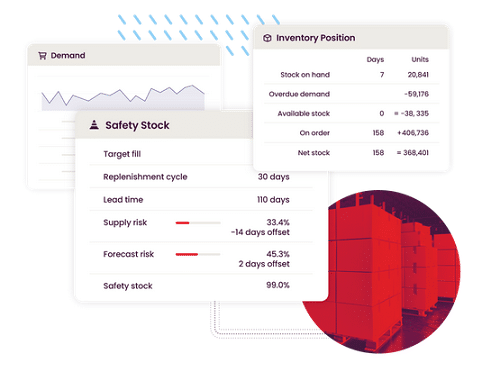
Image Source
Netstock is an inventory management solution that’s designed to bridge the gap between ERP and inventory planning. The unified platform integrates and analyzes real-time ERP data to help you make smarter decisions on ordering and sales and operations planning.
It integrates with ERP systems like NetSuite, meaning you can send orders with a single click. Automation is a key feature, with every item automatically categorized by sales velocity and profitability, as well as auto-generated forecasts that anticipate dynamic demand-and-supply risk.
You can also view all your inventory KPIs in a single dashboard and get prioritized recommendations on SKUs that are important to your growth. Some reviews state that dashboards are specific to locations rather than the whole business and that there are delays in updating or refreshing the data.
Pricing
You’ll have to contact Netstock for a quote. It runs on a monthly subscription model, and the website describes the plans as flexible with support included.
6. Management One
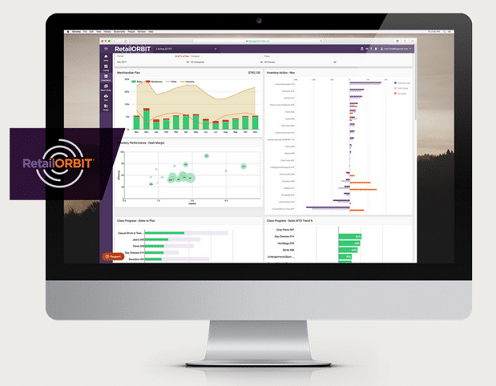
Image Source
This software takes a “consulting” approach to inventory management, with an inventory planning platform and consulting team. The platform provides open-to-buy plans, which help you control cash flow and reveal how much money is available to reinvest. Retail experts work with you to develop a plan for your growth.
It incorporates the Retail ORBIT predictive analytics platform, which delivers reports for single, multiple, or chain stores. It also analyzes supplier and vendor performance. On-demand reporting and visualizations show you what’s working, so you can properly predict sales and inventory levels.
Management One integrates with most major POS systems and features an API for easy uploading of your store’s data. The company has been going for more than 30 years—but, oddly, the only online reviews seem to be recommendations on their Facebook page.
Pricing
Get in touch to discuss your requirements and obtain a quote.
Top 15 features to look for in an e-commerce inventory planning software
In the fast-paced world of e-commerce, it’s crucial to maintain optimum stock levels in order to cope with global distribution, 24/7 order processing, and multichannel sales. Here are some of the features you’ll need for effective inventory planning.
1. Integrations
Your chosen software needs to work seamlessly with the other tools and systems you use, such as online sales platforms, warehouse management systems, order management systems, accounting tools, shipping software, point of sale software, and CRM software. Plug-and-play integrations are best, but look for the ability to integrate with your other software via APIs.
Scalability is also an important factor in integrations as you don’t want your system to slow down or become buggy when inventory or sales spike. For example, Inventory Planner’s Shopify integration is pre-built and proven to be scalable by thousands of merchants.
2. Demand forecasting methods: seasonal or flat trends
To order the right amount of inventory at the right time, you need the ability to make accurate predictions. It’s especially important if you’re selling perishable inventory items—if you order too many, they’ll spoil and be wasted, while ordering too little puts you at risk of a stockout.
This is where demand forecasting comes in. It analyzes historical sales and customer data to identify trends or patterns that may be caused by seasonal factors or changing consumer tastes. It then predicts how much inventory you’ll need to cover demand, which makes things like holiday inventory planning a whole lot less stressful.
Forecasting methods should work for both seasonal and flat-trending products. So make sure the forecasting setting can be customized at the product level you want if you sell products that are trending differently.
3. Purchase order automation
The other major bonus of inventory planning software is that it enables you to automate repetitive and time-consuming tasks and workflows. One of these is generating purchase orders—it’s a lot faster and a lot more accurate to have this done automatically rather than manually transferring inventory data and supplier details into your purchasing process.
Look for software that will generate and autofill purchase orders. For instance, Inventory Planner adjusts each purchasing recommendation to suit your business and allows you to create purchase orders directly from the replenishment report, including bulk orders.
4. Available inventory KPIs
Having a live view of your available inventory is essential, but you also need to know how the products are performing. Which items are selling well, and which could be ditched instead of taking up space on your shelves and becoming obsolete? It’s also important to know the value of current stock.
Your software solution should be able to show you KPIs such as the profit margin on your products by sales channel and location and accurately track variable inventory costs, like courier fees or production wastage. You can then analyze the information and make data-driven decisions.
5. Functional automatic alerts for stock and purchasing
Even if you carry out regular cycle counts, you might be too late to prevent a stockout of a certain product. It’s far better if your software alerts you to low stock levels before they run out completely. You can determine the level that constitutes “low stock” and program the system to notify you when that level is reached.
As well as generating reorder reports, the best inventory planning software uses inventory forecasting to automatically calculate preferred stock levels, lead times, and reorder points—and even goes ahead and purchases new stock when needed, saving you more time and avoiding the risk of a costly stockout.
6. Efficient supplier detail management
If you have multiple suppliers, perhaps in various parts of the world, it can be tough to keep track of them all unless your system displays accurate details in one central place.
This includes details about products currently on order or in transit, the costs, payment terms, and shipping methods—plus contact information, transaction history, and handy notes about each supplier.
Advanced inventory management systems enable better communication with others in your supply chain and give you access to real-time information about the products.
7. Availability of SKU slots
If your warehouse uses a slotting system—where items are organized by SKU number, product type, or other characteristics—you’ll need your software to help with the task.
Basically, you’re relying on sales data to tell you which items are usually ordered together so that you can store them close together in the warehouse and reduce picking time. This way, you’ll maximize space and efficiency and potentially reduce carrying costs.
8. Open-to-Buy functionality
Open-to-Buy (OTB) helps you calculate how much cash is needed to buy inventory so that you can meet customer demand and your revenue goals while maintaining a positive cash flow.
It’s all about understanding inventory needs from a financial perspective and aligning inventory optimization with revenue goals—and it’s definitely a feature you need in your inventory planning software!
9. Automation of inventory reports
Inventory reports are another thing that shouldn’t involve manual labor—and with the right software, they don’t have to. An advanced inventory planning system will collect all the relevant data and transform it into easily understandable reports, ready for you to analyze and share.
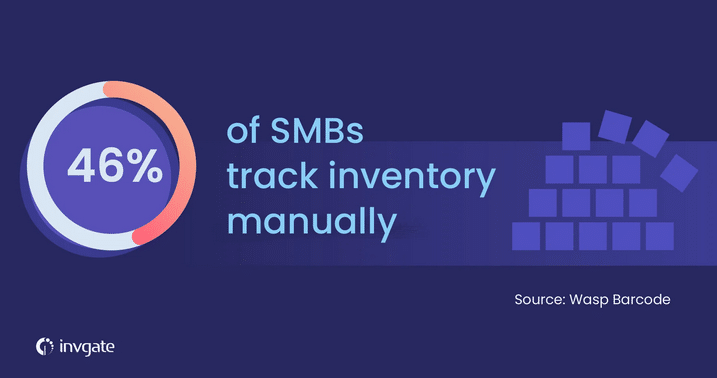
Image Source
10. Categorization of inventory
Categorization is all about efficiency, making it easy to organize inventory in the way you want so you can easily locate particular products and report on products efficiently. Look for software that helps you organize your inventory into your preferred categories, such as volume of transactions or value.
This way, you’ll know instantly where and how each type of product should be stored, whether you’re protecting perishables or ensuring that popular items are more accessible. You’ll also have more tailored reporting.
11. Analysis and inventory reporting
As well as automation, you need software that gives you different types of inventory reports and helps you analyze the data. This might include things like inventory turnover rate, stock age, unit sales and margins, and average time to sell for each SKU. It’s best if you can customize these reports to your own requirements.
It’s also important to have reports that can go granularly so you can see performance at the right level. Inventory Planner offers various reports with a large pool of metrics to give you a 360-degree view of your inventory performance.
12. Forecasting for wholesale business
If you’re selling on both retail and wholesale channels, you’ll need to make sure you separate retail products from wholesale orders when forecasting demand and planning inventory purchasing.
This is because wholesale sales often have different patterns from retail sales. For instance, your wholesale order may be happening on a very regular cadence, and the order quantity is fixed every time.
A good inventory planning software will allow you to forecast demand respectively for wholesale and retail channels, as well as give you tailored replenishment recommendations to ensure your products are reordered at the right time in the right quantity to meet demand.
13. Usability for mobile
It’s a good idea to choose an inventory planning software with a mobile app for Android and iOS so that you and your staff can use it in the warehouse, the shop floor, or out on the road. Make sure the system is able to sync with mobile devices in real-time so that everyone is looking at the same information.
It should be easy to see what’s in stock and where without going back to a computer terminal. It should also be easy to gain full visibility of lead times for more efficient order fulfillment. Some mobile apps can even be used for barcode scanning.
14. Tight data security
Security is a crucial aspect of any digital system, so look for software with full encryption and two-factor authentication. The software you choose should also comply with privacy laws and industry regulations. You have to be able to prove to your customers and suppliers that their details are protected against a data breach.
15. Customer service
As forecasting setting is key to inventory planning software’s performance and the learning curve can be deep to fully master all the forecasting methods, it’s crucial to have software with an expert team who will help you configure your system and forecasting methods so that they’re tailored to your needs.
It’s also very important to have bespoke training for all of your users so your whole team can get the most out of the system. Last but not least, glitches are unavoidable for software, so it’s good to know that customer support is there for you in the event that you do need a little help.
Your business runs 24/7, so you should expect support to be there round the clock. Some providers charge you extra for this, so make sure you know what you’re getting. Look out for training packages, too.
4 factors to consider while buying inventory planning software
Production planning control involves knowing what to produce, when to produce it, and in what quantities. You have to determine demand and figure out the logistics for production and distribution. For that, you need the following:
1. Automation of BOM management
A Bill of Materials (BOM) can be a tricky thing to manage—which is why automating the process is such a good idea. By letting your inventory planning tool manage your BOMs, it’s much easier to order the right raw materials and parts in the right quantities.
The best inventory management software can autofill purchase orders directly from your BOM based on current stock levels and work orders. It should control your bundling and kitting components, too, and record the value of any production waste.
Inventory Planner’s Lightspeed integration helps you order components and create assembly
2. Robust batch tracking capabilities
Batch tracking is a key element of an inventory management system, helping you to monitor things like expiry dates and quality control. It also enables you to establish traceability, which is vital in the event of a product recall.
Food inventory planning software should definitely include this feature, but it’s handy for any industry. In Inventory Planner, the Unleashed integration lets you track and trace products from raw materials to sale.
3. Serial number tracking
Where batch inventory tracking assigns a code to a group of items, serial number tracking is based on each individual component having a unique identification code. This contains various types of information, such as the place and date of manufacture. You can track a particular item throughout its lifecycle, including finding out which unit was sold to whom.
If your inventory planning system supports this process, you’ll be able to find items quickly and easily and manage your after-sales service. It will use the serial numbers to capture information on each transaction, providing full traceability.
4. Efficient stocktake assistance
Everyone hates stocktakes, right? They’re tedious, and they eat into time that could be better spent doing something else. Manual stocktakes are inefficient and prone to errors, so automated assistance is a must if you want to minimize disruption to the business.
For example, barcode scanner technology helps staff identify and log products quickly, and your chosen software should include a stock adjustment feature and variance reporting. Once you have a completely accurate picture of your inventory, you can generate forecasts and use inventory aging alongside the FIFO method to use up the oldest inventory first.
How to choose the right inventory planning software for your business
1. Go for a vertical-specific inventory planning software
It’s best to choose a solution that suits the nature of your business and the way you like to do things. For instance, if you’re running a chain of restaurants, you need a system that lets you input recipe details for each dish and tells you how many of those dishes you can make with the current inventory.
If your business is e-commerce focused, you’ll want to make sure that the inventory planning software can integrate seamlessly with your e-commerce platforms. Whatever type of business you own, make sure the software can be tailored to suit your processes and preferences.
2. Review your inventory status
How many SKUs and warehouses you have
Your inventory status will also affect the solution you choose. If you’re a very small business with one warehouse and limited SKUs, you might not need an all-singing, all-dancing inventory planning system (although you’ll still require a tool that’s super-efficient!).
But if your business holds a lot of inventory across different inventory locations or it’s growing fast, it’s best to invest in software that can handle this amount of inventory and multiple inventory locations while giving you a straightforward view of how your inventory is trending and when you need to reorder goods to meet customer demand.
3. Review your current tech stack
How many users?
Think about how many people need to use the new system, as this may impact the price. Just as an example, Inventory Planner lets business owners add as many team members as they’d like with no extra cost—and there are no set-up or implementation fees either.
SKUs and integration limites
A solution that only allows for limited SKUs won’t suit a company that has (or plans to have) multiple product lines. The same goes for any limits on customers, transactions, and suppliers.
You should also check for any limitations on integrations—again, if you’re a growing business, you don’t want to be restricted by how many other tools and systems you can link with. It should be easy to integrate with any business tool you want to use, either with native integrations or APIs.
Key features you need
Forecasting method – does it work for your business?
Make sure the software’s forecasting feature does everything you want it to. Do you need to predict demand for individual locations or across multiple warehouses? Do you need to assess wholesale and retail sales orders separately?
Do you sell both seasonal and flat-trending products? Do you sell bundles or assemblies? How do you manage your purchase orders? Inventory Planner does all that and more.
Purchasing process – will the software automate or simplify your purchasing process?
Your software should automate, or at least simplify, the purchasing process. Look for a solution that lets you automate purchase order management and sends you automated alerts when items need to be reordered immediately to avoid stockouts.
With Inventory Planner, you can also scale your purchase order based on the space available or weight allowed in a shipping container.
Reporting
A good inventory planning system will use all the relevant data to produce detailed yet intuitive reports, showing you an overview of the entire business. Inventory Planner’s versatile reporting lets you view sales figures by details such as size, color, or brand. It also lets you choose from more than 200 metrics to create custom reports.
You can also compare inventory performance periodically, so you’ll quickly spot any trends so you can take swift action.
Production planning – if you need it
If your business manufactures as well as sells goods, you’ll need a production planning feature. With component-based replenishment recommendations, Inventory Planner helps you save time working out what’s needed to complete manufactured or kitted items.
Pricing
Make sure the software will give you true value for money. You might be tempted to pick a cheap solution, but will it have everything you need—both now and in the future?
Carry out careful research to find out exactly what you’re getting for the price. Are there any add-ons or separate modules to pay for? Is the billing simple to understand?
Scalability – would your business outgrow the system quickly?
There’s no point in spending money on software that doesn’t give you room to grow. How easy is it to scale the solution up (or down) when you need to by adding extra users, features, or integrations? Will you end up paying extra?
Wrap up
Inventory planning software allows you to forecast future customer demand and know exactly when and what to order ahead. It also gives you the agility to faster act on market shifts by taking into account any new supply and demand patterns.
It’s one of the key tools to keep your cash flow healthy while stimulating growth by investing your cash in the right areas.