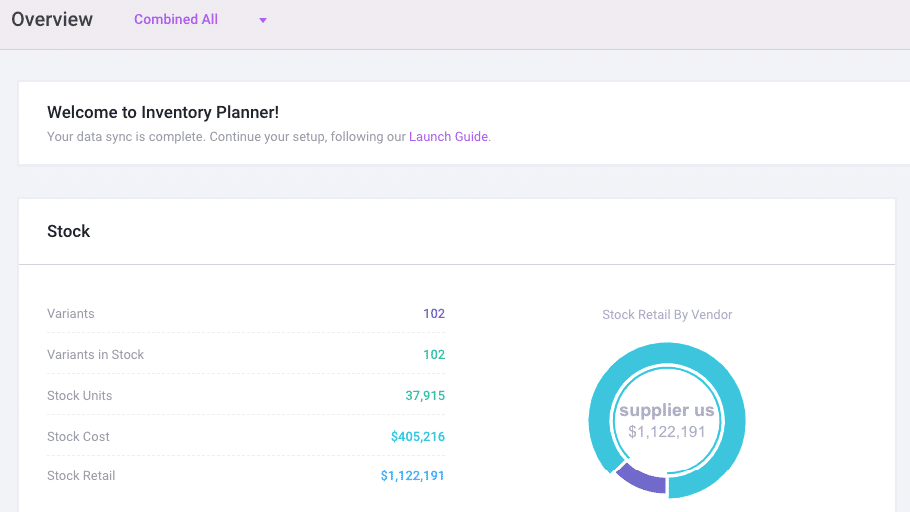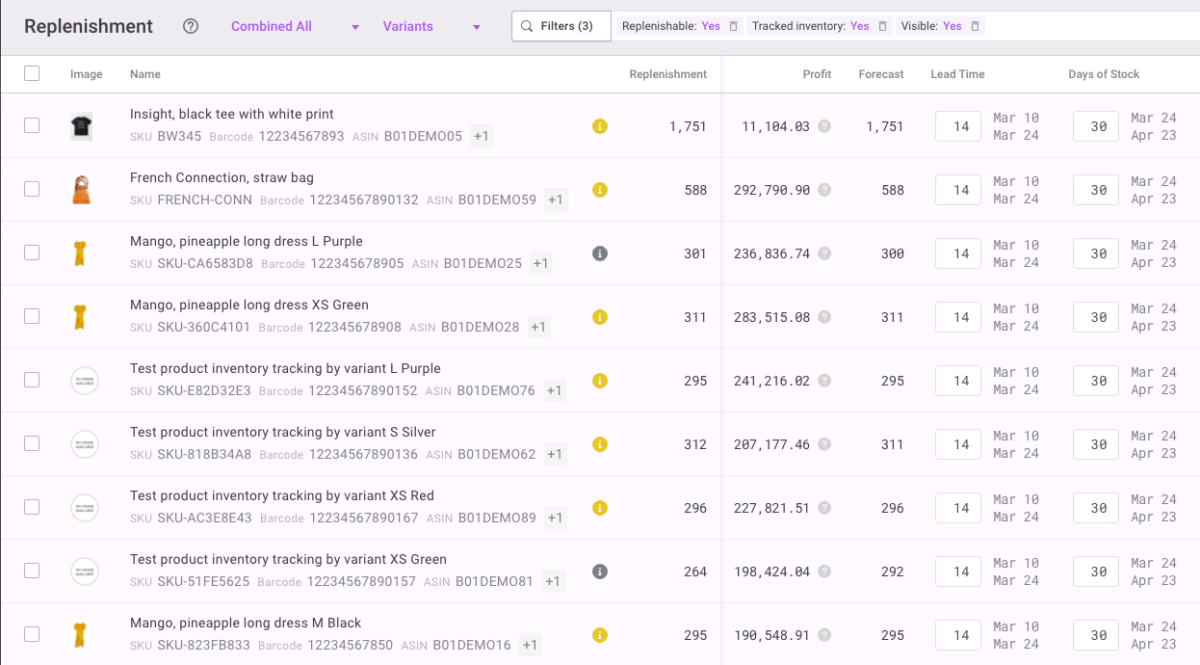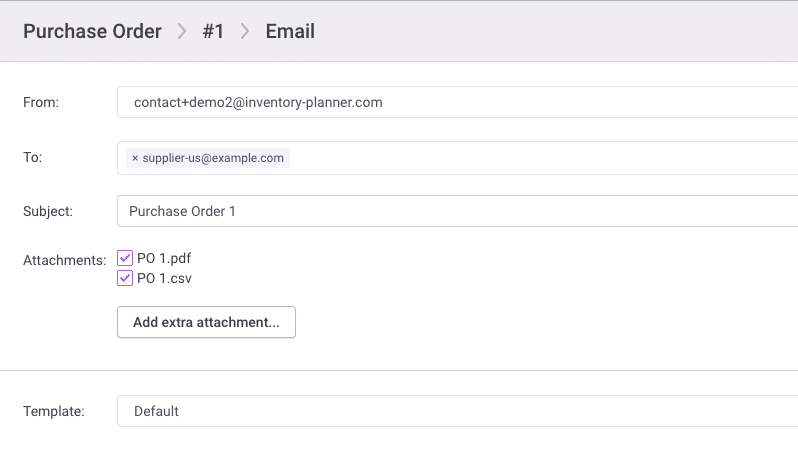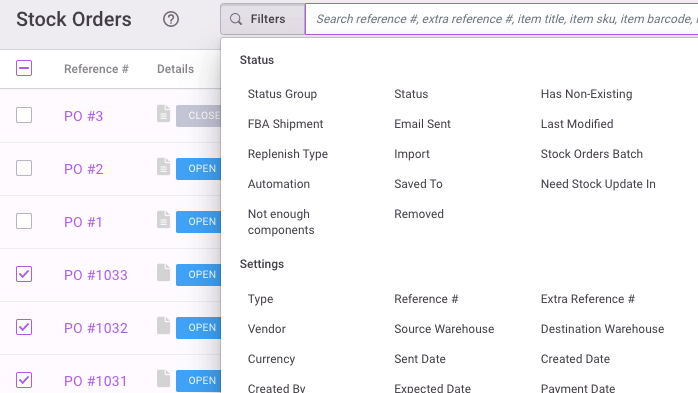Shipping & Fulfilment
Inventory Planner + ShipHero Integration for Smarter Inventory Planning
Inventory Planner seamlessly syncs with ShipHero to give replenishment recommendations based on your product and sales history.
How Inventory Planner works with ShipHero
Import fulfillment and inventory data from ShipHero
Inventory Planner pulls all product information, sales orders, and purchase orders from your ShipHero account.
Configure forecasting settings in Inventory Planner
Set your preferred forecasting method in Settings. Next, generate replenishment recommendations and create a purchase order.
Push purchase orders from Inventory Planner to ShipHero
Inventory Planner syncs the prepared transfer to your ShipHero account.
Keep Inventory Planner updated with ShipHero data
Receiving information on the purchase order in ShipHero automatically syncs to Inventory Planner.
Key inventory planning features for ShipHero users
Faster and smarter Cash Flow
Get accurate, data-driven demand forecasting
Get meaningful replenishment suggestions for your products based on your sales history, so you always order the right amount of stock at the right time.
Create dynamic, customized inventory reports
Identify sales trends with an in-depth look at your business performance, from products to vendors. Customize each report to focus on the metrics that matter most to your business.
Create purchase orders based on forecasted demand
Use your customized replenishment recommendations to inform and create new purchase orders.
Generate accurate profit forecasts from inventory insights
Make faster, smarter buying decisions with full visibility into your forecasted profit and profit margins.
Control bundling and kitting components
Order components and create Assembly Orders based on the forecasted demand for finished goods.
Manage cash flow with open-to-buy planning
Release cash caught up in unused stock, and fill gaps in your inventory to meet revenue goals for the coming year.
See historical stock levels
Need to know what stock was like for a particular date or month? View stock levels and inventory values for any date since you connected your store to Inventory Planner.
Manage replenishment across multiple warehouses
Holding stock in multiple locations? Forecast demand for each warehouse to maximize your inventory investment, or transfer stock to balance items from one location to another.
Explore more integrations
Brightpearl
ERP
Sage
Accounting