The best e-commerce inventory management software takes care of your business’s stock and removes the headaches associated with manual inventory processes.
The key details for an e-commerce operation are knowing where your inventory is, how much of it you have, and how fast you’re selling it. Inventory management software gives you these insights, and many more, to streamline your business operations and increase your profits.
Optimizing your inventory management is vital to build a profitable, sustainable, and scalable e-commerce business, no matter the size of your customer base or the product categories you sell.
What follows is the pick of the best e-commerce inventory management solutions. Uncover the core features of each selection to compare the inventory management software solutions that suit your business.
Inventory management software for e-commerce — Explained
E-commerce inventory management software allows you to track your inventory across your entire supply chain. IMS systems track sales orders and channel integrations to ensure smooth and seamless warehouse operations.
Why is inventory management software important?
Overstocking and overselling are both key challenges in the e-commerce world. If you don’t have a clear knowledge of the products your customers want to buy, you run the risk of overstocking SKUs by overestimating the amount of stock needed or overselling when you can’t meet demand. Both of these scenarios cost your business money and must be avoided.
A reliable inventory management system for your e-commerce platform provides exceptional customer experiences. It also helps you avoid the dreaded out-of-stock scenarios. Automated inventory workflows update stock quantities across your sales channels. This ensures you have accurate stock levels to fulfill orders successfully.
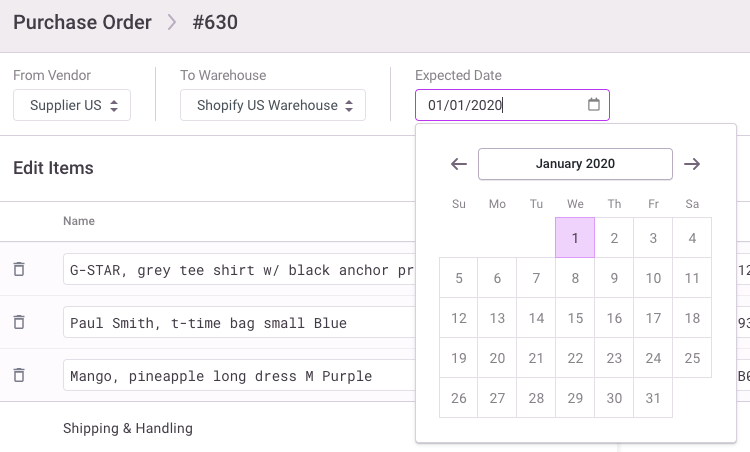
Features that E-commerce Inventory Management Software usually have
Complete inventory visibility means that you can make smart business decisions and forecast inventory purchases based on real-time data. Typically, e-commerce management software comes with these features to facilitate accurate inventory tracking:
- Barcode scanners to track and manage your inventory products.
- Purchase order records to monitor which of your products are in stock and where they’re fulfilled from.
- Multichannel sales orders to handle all streams of sales in one place for optimized order management.
- Reporting and analytics to analyze sales history, your fastest selling products, and more.
- Stock notifications when products are below or above optimal stock levels.
Whether you’re selling through your e-commerce website, third-party marketplaces, or a combination of both, IMS tracks and manages all of your product lines to maximize your business’s profits.
Benefits of E-commerce Inventory Management Software
When it’s time to scale your business, you’re probably delving into the realms of selling on marketplaces like Amazon, Etsy, and eBay. This adds complex logistics to your operation and means that you must manage inventory requirements effectively.
Working with multiple suppliers, partners, and manufacturers often involves storing inventory in different warehouse locations.
When this happens, manual inventory management isn’t going to cut it. E-commerce inventory management software takes care of all your sales channels to meet demand and fulfill orders completely, from wherever they originate.
Intuitive inventory management software ensures that your warehouses are never overstocked or understocked, syncs inventory across all your channels, and reports on crucial inventory movements.
In a nutshell, effective e-commerce inventory management software gives you the following real-time information, whenever you need it:
- Where your products are coming from.
- Where your products are going.
- Where your products are stored.
- How much your products are worth.
- How long your products have been stored in your warehouse.
- The times of year that you predict to sell more or less of the products.
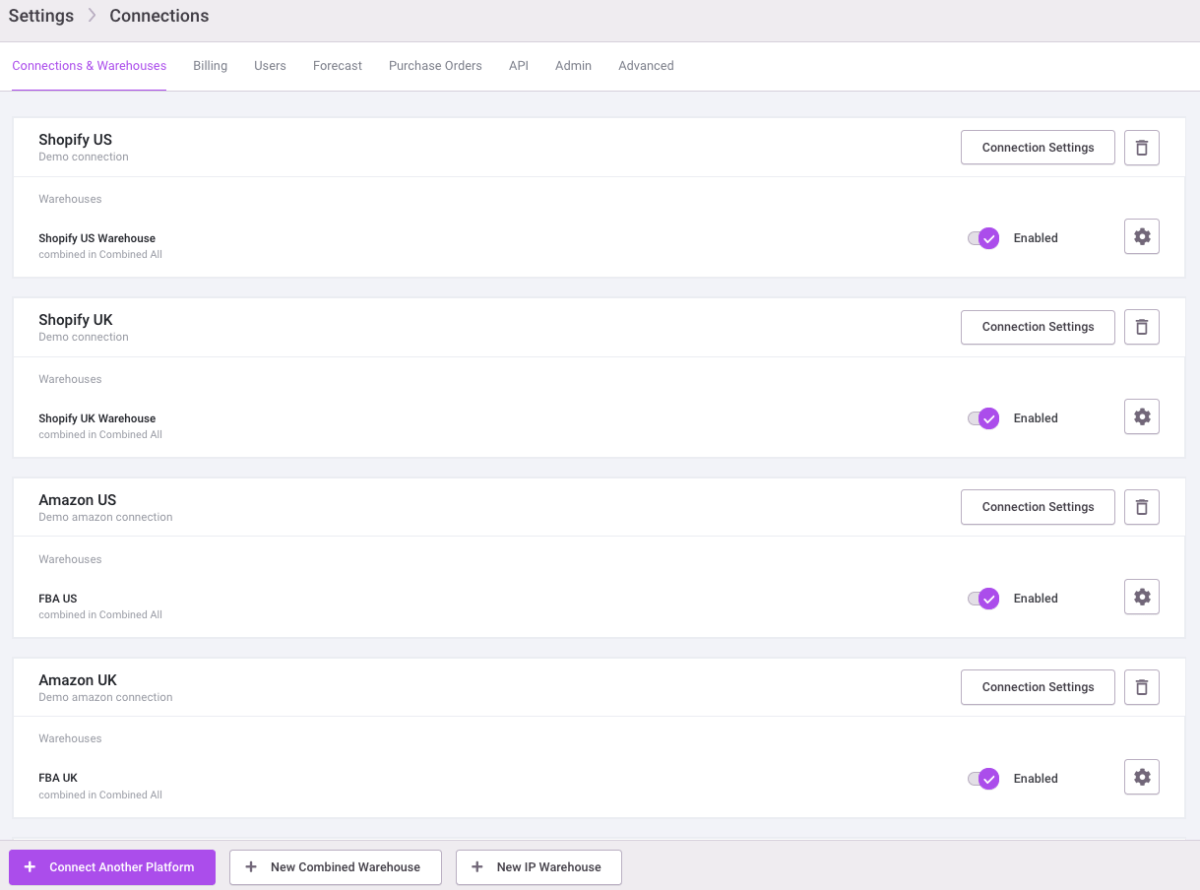
What are the core features needed in an IMS for e-commerce?
Let’s explore some key features from an IMS that will streamline warehouse operations and optimize your inventory.
Inventory tracking
Inventory tracking is the most basic of features included as standard in an IMS. Inventory tracking involves monitoring the inventory you currently hold and automatically updating the stock to reflect sales and add new SKUs. Some software allows you to track inventory across its lifetime by serial or lot number.
To ensure optimal inventory levels, use inventory tracking to set thresholds for minimum stock levels and reorder products at the right time. Additional features of inventory tracking include product bundling to encourage multiple customer sales. For example, inventory tracking allows you to track suppliers’ current purchase prices to accurately calculate profit margins.
Your IMS must be able to deliver real-time inventory tracking information when:
- Inventory is received in your fulfillment centre.
- A customer order is received.
- An order ships from the fulfillment centre.
- A returned product is restocked in your inventory.
Inventory management software focuses on different techniques to track inventory. An example of this is the cycle count process, which involves dividing your inventory into smaller lists of products to count. In this inventory counting method, you can choose to divide your products by:
- Product category
- Product vendor
- Warehouse location
An automated inventory management system can accommodate this warehouse process for you.
Inventory forecasting
Inventory forecasting features allow you to invest in the right products for a healthier cash flow. Making sure that your best-selling products are constantly in stock meets customer demand and ensures happy customers. Use automation to set supplier lead times, out of stock days, and seasonality trends to optimize your e-commerce business inventory levels further.
The best inventory management system helps your business to increase its inventory turnover ratio, minimize carrying costs, and reduce waste. Other benefits of inventory forecasting include:
- Delivering powerful insights.
- Helping to align sales and marketing campaigns.
- Avoiding stockout situations.
- Maximizing asset efficiencies.
- Lowering inventory holding costs.
- Increasing business turnover rates.
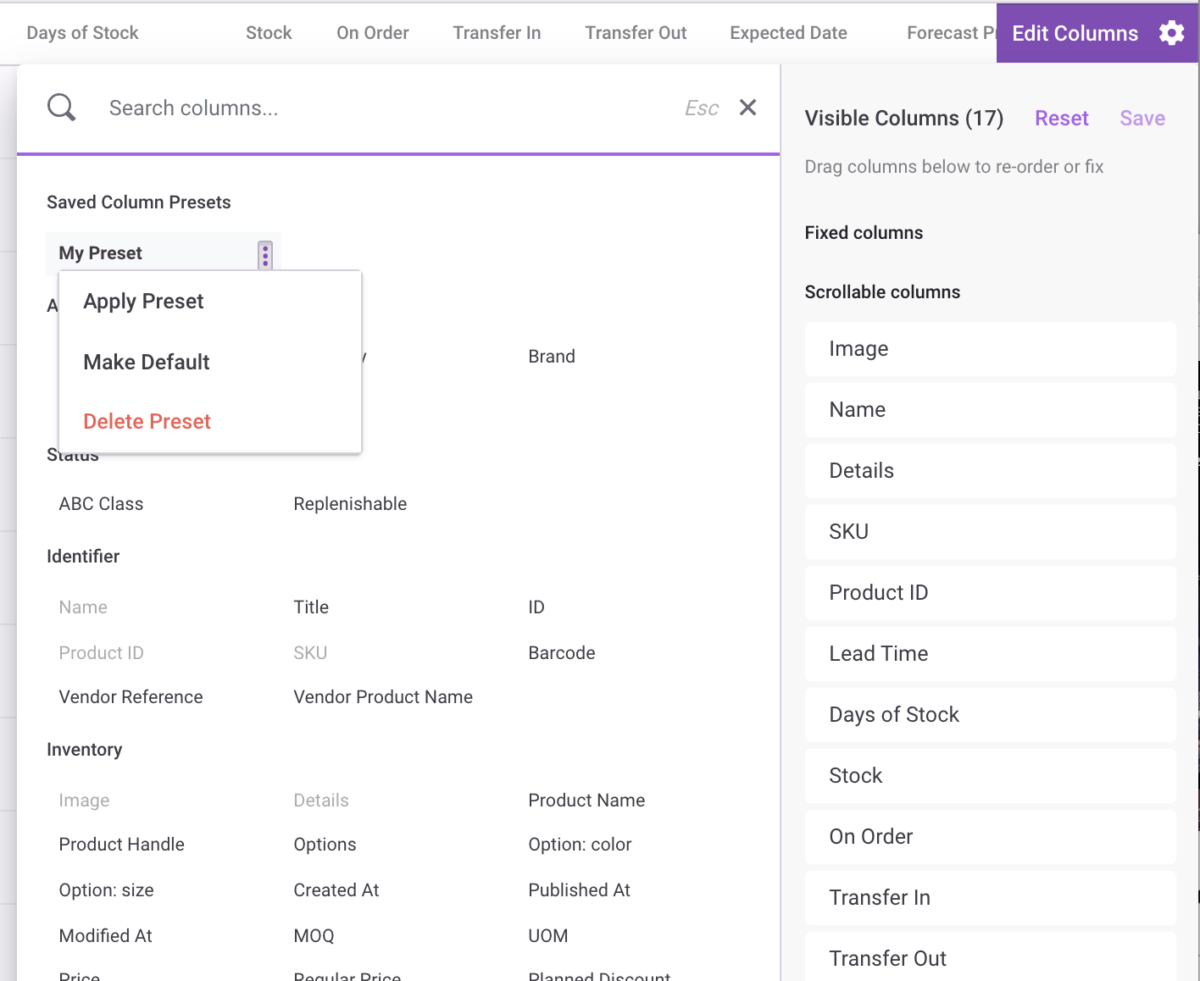
Item categorization
Track items by category to easily locate them in your online store inventory and manage product migrations between different warehouses to streamline warehouse management. Predefined categories help to obtain real-time information about product quantities and components to assist with reordering schedules.
Item categorization tools can easily migrate products between different channels and groups and make them easily searchable.
An item categorization feature within e-commerce inventory management software allows your business to forecast demand and create accurate supplier orders.
Barcode scanning
Barcode scanners are electronic devices used to scan product barcodes and record data within the inventory management software. Integrating inventory management software solutions with barcode scanners allows you to instantly see where your products are, even across multiple warehouse locations.
E-commerce software with inventory management tools can include serial number barcode scanning features to reduce administration time and process products quickly. Pickers and sorters update systems faster by using barcode scanners, and the number of human errors are reduced.
Automated purchasing
Automate your sales order process by raising purchase orders when inventory levels are below your set threshold. Some software options automatically populate existing data to create purchase orders to save time. Email suppliers directly from your e-commerce inventory management system to streamline purchasing processes.
Inventory notification alerts
Automatic inventory notification alerts warn you of falling inventory levels, shipment status problems, and issues with your inventory pipeline. Choose an IMS with inventory notification alerts to minimize manual processes and ensure your e-commerce store runs as smoothly as possible.
Inventory notification alerts help your business with:
- Reducing stock wastage.
- Optimizing inventory levels.
- Improving cross-department stock visibility.
- Maintaining operational control.
- Managing investments.
- Secured inventory data

Your inventory data must be secure to protect your e-commerce assets. Look for an IMS with enhanced security and regular inventory data backups. Regardless of whether the software is on the cloud or a local installation, there must be security measures in place to protect your data from theft or hacking. Loss of data can harm your workflow and be very costly for your business.
Best e-commerce inventory management software
The best inventory management software for e-commerce has additional functions that enable a complete back-end software solution for your business. Three main deployment methods of e-commerce inventory software include on-premise systems, SaaS inventory management systems, and cloud-hosted software.
To choose the right inventory management software provider, consider:
- Pricing structures – choose a provider that offers varying pricing plans depending on your business’s needs. This avoids you spending money on features you don’t need.
- Free trial and demos – it’s essential that you try before you buy to ensure you have company buy-in and that all the features work for your operation.
- Support – whether it’s user guides, tutorials, live chat, or other communications, think about how much technical support you’ll need, and then check the level of technical support offered by the provider.
To evaluate the best IMS, assess criteria such as user interface, usability, integrations, and ROI. Let’s dive into the comprehensive list of the best inventory management software e-commerce options.
Inventory Planner
Kicking off with Inventory Planner. Inventory Planner is a specialist inventory planning solution based on data-driven demand forecasting to save business owners time and money when replenishing and purchasing inventory.
As far as inventory management apps go, Inventory Planner enables you to promote under-selling products to recoup profits and make more warehouse space for top-selling lines. Inventory Planner can be deployed across cloud, SaaS, and web-based applications.
Transform your demand planning with Inventory Planner
Key features
Some key features of Inventory Planner include reporting on inventory performance to optimize stock levels and your business revenue opportunities.
Other core features include:
- Seasonality forecasting for accurate seasonal product predictions.
- Lead time adjusting to reflect variants from vendors.
- Set vendor conditions to automatically create smooth purchase orders.
- Customize days of stock to maintain inventory levels between replenishments.
- Combined warehouse forecasts for comprehensive visibility.
- Demand predictions for product bundles, assemblies, and components.
- Amazon and Shopify integrations, with over 30 integrations in total.
- Data-driven replenishment suggestions.
- Supplier management tools, including costs, case size, minimums, SKUs, payment terms, and shipping methods.
- In-depth reports on receiving history and delivery schedules.
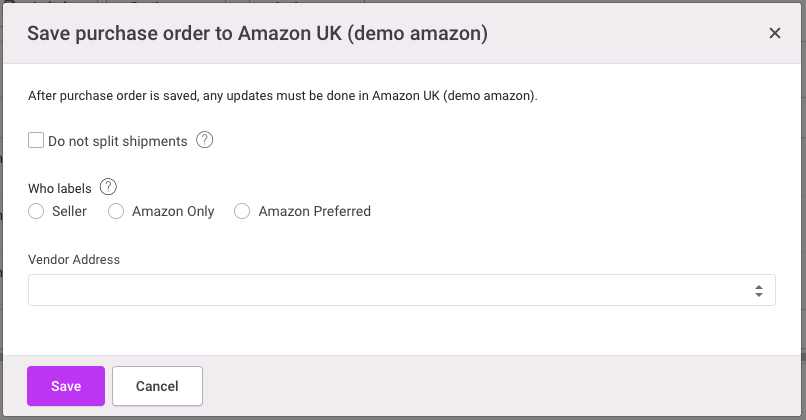
Pros
Inventory Planner is best suited for merchants with physical inventory to see the value with the intuitive demand forecasting features of this software. The 30+ integrations available with Inventory Planner are quick and easy to connect, and the customer support is quick and effective.
Inventory Planner allows businesses to quickly see where potential inventory problems are and proactively raises alerts accordingly. Easily view product shipment schedules together with current stock levels to determine the revenue lost should stockouts occur. Inventory Planner really is the most comprehensive inventory forecasting solution on the market today.
Cons
Inventory Planner contains many advanced features that not all businesses will be able to make use of right away. Different forecasting algorithms take time to learn. However, documentation and training are provided for onboarding purposes.
Pricing
Inventory Planner’s current pricing is based on a retailer’s GMV so you only pay for what you’ll need. This price plan offers complete demand forecasting, advanced replenishment suggestions, easy reporting, and unlimited users.
Brightpearl
Brightpearl is an IMS dedicated to providing omnichannel e-commerce retailers with the tools to manage online orders. Generate data-driven demand forecasting and replenishment recommendations based on your business’s most relevant KPIs.
Key features
Brightpearl’s IMS comes with features like:
- Automated order processing workflows.
- Back-order management.
- Replenishment reports.
- Automated warehouse transfers.
- Product performance analysis.
- Amazon FBA reconciliations.
- Customizable order status, fields, and views.
- Automated fulfillment and dropshipping.
- Reporting and business intelligence.
- B2B order workflows.
Pros
This IMS auto-fulfills incoming orders from multiple sales channels effortlessly to ensure rapid picking and packing warehouse processes. This cloud-based e-commerce inventory management software solution is suitable for remote workforces in addition to large office-based operations and provides every team member with instant access to the same information.
Cons
Brightpearl is one of the best retail solutions on the market today, but some businesses may not be able to afford such an advanced tool.

Pricing
Brightpearl offers a transparent pricing policy based on your business needs, with a promise that you’ll never pay for more than you need.
Zoho Inventory
Zoho Inventory offers a cloud-based IMS that’s part of the Zoho business software suite. Zoho Inventory manages your online and offline orders and handles backorders with ease. Zoho CRM and Zoho Books automatically sync contacts and orders and manage all of your order fulfillment and financial data.
Key features
Zoho Inventory management software comes with features like:
- Mobile apps available for iOS and Android devices.
- Integrations with e-commerce and PoS systems, including BigCommerce, Magento, WooCommerce, Shopify, Amazon,
- Etsy, and eBay.
- Vendor-managed inventory.
- Lot traceability.
- Order fulfillment with integrations for 40+ shipping carriers.
- Multi-lingual and multi-currency support.
- Kitting capabilities for bundling products together.
- Shipping management tools.
- End-to-end tracking.
- CRM software.
- Android and iOS support.
Pros
Select options from multiple shipping integrations to ensure that your orders get to your customers as quickly as possible. Access to intuitive asset management tools and accounting software facilitate data-backed business decisions.
A key advantage of Zoho is that you can use this software to both track inventory and create sales orders and invoices. Zoho Inventory is great at tracking inventory and customer experience.
Cons
Zoho Inventory doesn’t offer manufacturing businesses any bill of materials functionality.
Pricing
Zoho Inventory offers a free plan for retail businesses looking to handle up to 50 orders and shipping labels per month with one warehouse. After this, you can choose between four different price plans from around $60 to $235 per month, depending on your business’s needs.
The more expensive Zoho Inventory plans offer unlimited orders and shipping labels, up to 15 warehouses, and serial number and batch product tracking features.
Sellercloud
Sellercloud is an IMS with multi-warehouse management solutions to keep inventory in sync across multiple platforms. Sellercloud automatically reserves availability upon order creation and decreases it from your physical inventory when the order ships. Allocate inventories to orders based on predefined criteria, such as order value, region, shipping method, and more.

Key features
Sellercloud’s IMS comes with features like:
- Seamless connections with channels such as Shopify, Amazon, eBay, and shopping carts, repricers, and payment gateways like Stripe.
- Intuitive low-stock alerts.
- Track inventory from receiving to shipping.
- Predictive purchasing alerts.
- Multiple warehouses.
- Reserve inventory for specific deals and channels.
- Scheduled listings.
- Shipment handling.
- Customer feedback management.
- Product catalog building functions.
- Replacement SKUs.
Pros
Reserve inventory for specific campaigns or pending orders, and explore updated inventory from vendor feeds synced with your inventory levels and catalogs. Sellercloud can track inventory regardless of status, such as in transit, non-sellable, or other preset status models.
Cons
Sellercloud offers a wealth of features and functionalities that could be overwhelming for new users.
Pricing
The minimum monthly cost for Sellercloud is typically around $1000, and to get an accurate quote, it’s a case of contacting this IMS directly.
Dear Systems
Dear Systems offer cloud-based ERP software for businesses to obtain real-time inventory knowledge. Manage large product volumes and categorize products for simple search. Dear Systems is suitable for retail, wholesale, or manufacturing businesses.
Key features
Dear Systems key features include:
- An all-in-one option encompassing manufacturing, purchasing, sales, accounting, and inventory management.
- Multilevel bill of materials.
- Barcode scanner.
- Tiered and custom product pricing.
- Inventory movement summaries.
- Access to product families.
- Multi-warehouse management and drop shipping.
- Integrations with Shopify, PayPal, Zapier, HubSpot, Stripe, Amazon, ShipStation, eBay, and WooCommerce.
- Full integration with PoS systems.
Pros
This IMS is a very secure option and offers plenty of SKU support for adding products. Dear Systems enables e-commerce merchants to track and manage any volume of inventory, making this system a good choice for large online retailers.
Cons
There could be better historical data and import functionalities with this IMS.
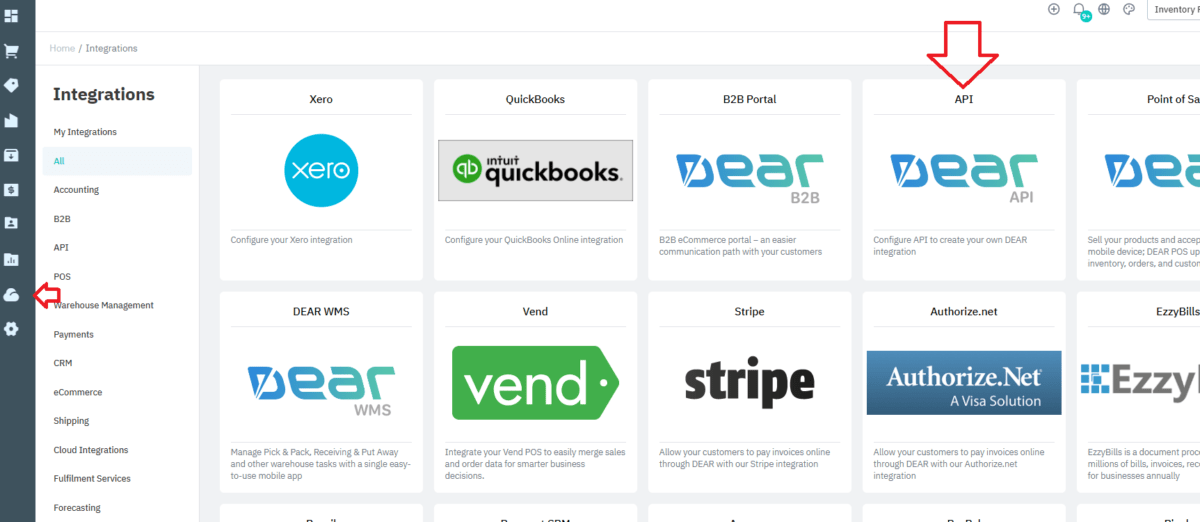
Pricing
Dear Systems operates from four different pricing models dependent on your e-commerce inventory reporting needs. $325 is the standard starting plan, including five users, going up to $525 per month for the manufacturing plan and eight users, one API integration, and shop floor mobile app features.
NetSuite ERP
NetSuite ERP is a suite of ERP and accounting modules available in different editions for e-commerce businesses of varying sizes. NetSuite ERP is a SaaS system that works for businesses needing a CRM and business tools to manage accounting.
Key features
NetSuite ERP includes features like:
- Multi-location fulfillment.
- Demand-based inventory replenishment.
- Historical and seasonal sales data.
- Built-in business intelligence.
- Revenue recognition.
- Automated tasks and alerts.
- Complete visibility across retail stores, pop-up shops, 3PLs, and drop shippers.
- Inventory categorization options.
- Multi-lingual and multi-currency features and support.
- Integrated PoS.
- Integrations with Oracle, EnterpriseOne, and Sage Business.
Pros
NetSuite ERP cloud-hosted system is user-friendly and offers easily customizable fields, forms, and reports. Deploying across cloud, SaaS, Android, and iOS, NetSuite ERP is available in over 25 countries and multiple currencies for international operations.
Cons
NetSuite ERP can be tricky to initially set up with not the most user-friendly interface.
Pricing
NetSuite ERP offers new users a free demo, and after this, users subscribe to NetSuite for an annual license fee, comprising components for core, optional, and number of users modules. Businesses are also liable for a one-time implementation set-up fee. Pricing plans are customized per application and start from around $99 per month.
QuickBooks Ecommerce
QuickBooks Ecommerce enables businesses to connect inventory through to fulfillment with intuitive tracking tools. Integrations include Amazon, eBay, Shopify, and WooCommerce, and taxes are easily calculated through the QuickBooks accounting platform.
Key features
QuickBooks Ecommerce key features include:
- Workflow automations.
- Inventory optimization.
- Reorder management.
- Warehouse management.
- Intuitive reporting and analytics.
- Mobile access.
- Product identification.
- B2B e-commerce experiences for wholesale customers.
- Multiple sales channels support.
- Payout tracking across Shopify and Amazon.
- At-a-glance cashflow insights.
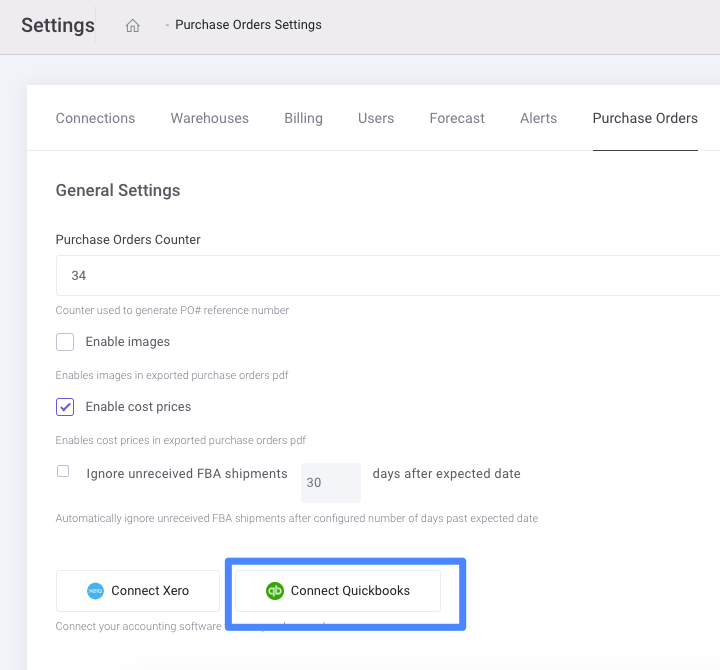
Inventory Planner has a built-in Quickbooks integration.
Pros
QuickBooks Ecommerce is a good option for supply-chain operations and offers value for money.
Cons
QuickBooks Ecommerce doesn’t support sellers selling over 30K orders, more than 20K SKUs, or inventory items with individual serial numbers.
Pricing
For existing QuickBooks users, QuickBooks Ecommerce starts at $50 per month in addition to your QuickBooks subscription.
The Founder QuickBooks Ecommerce plan starts from $39 per month, including support for one user and ten sales orders. A Lite option is $69, and Small Business and Business plans are $169 and $459 respectively. QuickBooks ECommerce promises a no commitment, cancel-anytime offering.
Fishbowl
Fishbowl is a hybrid manufacturing and warehouse platform that helps small businesses grow with its inventory tracking solution. Manage multiple warehouses, set up automatic reorder points to prevent stockouts, and generate barcodes and orders. This inventory management solution can be deployed either on-premise or hosted in the cloud.
Key features
Some key features of Fishbowl’s offering include:
- Dropshipping tracking.
- Multi-channel inventory syncing.
- Inventory costing.
- Centralized inventory database.
- Stock history reporting.
- Data exporting/importing.
- Multi-warehouse routing.
- Barcode support.
- 3PL inventory management.
- Shipment integration.
- Salesforce CRM, QuickBooks, UPS, and ShipStation integrations.
- Real-time inventory updates.
- Simultaneously monitor asset levels in multiple locations.
- Automatic reorder points.
- Track products by serial, lot, batch, revision numbers, and expiration dates.
- Integrations with 12+ e-commerce platforms, including BigCommerce, Magento, WooCommerce, Shopify, Amazon, and eBay.
Pros
Fishbowl is ideal for businesses looking to handle purchasing work orders and asset management with real-time inventory updates. In particular, Fishbowl works best for QuickBooks customers to organize multilevel work orders, manufacture orders, bills of materials, and production stages.
Cons
Fishbowl currently offers its plan in English with no optional languages and, as yet, is not a well-known brand of IMS. The price plan is costly for solopreneurs or businesses just starting out.
Pricing
This ERP from Fishbowl starts from $4,395 for a non-expiring license and permanent ownership of the software.

Ecomdash
Ecomdash is an online store builder with popular marketplace integrations like Walmart, eBay, Amazon, BigCommerce, Etsy, WooCommerce, and more.
Key features
Some key features of Ecomdash e-commerce inventory management software include:
- Real-time inventory updates for unlimited channels.
- Multiple warehouse functions.
- Multichannel listing tools.
- Sync kits, multipacks, and components.
- Unlimited integrations.
- Product SKU mapping.
- Free inventory resources.
- Real-time shipping rates and label printing.
- Fulfillment by Amazon (FBA) management.
- Automated drop ship order management.
- 3PL integrations via automated feeds.
- Website online store builder with brand colors and materials.
- Unlimited listing presets and product categories.
- Connections to FedEx, USPS, and more shippers.
Pros
When you choose Ecomdash, you get a one-hour onboarding call and free customer support to get you started. An extensive knowledge base and support comes via live chat, messaging, email, and more.
Ecomdash allows you to manage complicated inventory, like bundles and multipacks, across all your sales channels. Simply sync product price changes, and update, end, or relist live listings with the multichannel listing tool feature.
Cons
Ecomdash allows only up to 100 sales orders per month and is designed for small to mid-sized multichannel online retailers.
Pricing
You get a free trial with Ecomdash for 15 days, after which price plans start from $20 per month when billed annually. Your customized price depends on your average monthly order volume, and you can save 20% if you choose the annual billing method.
Ordoro
Ordoro is an all-in-one platform for inventory management and shipping and assists online retailers to grow their e-commerce business.
Key features
Ordoro’s IMS comes with features like:
- The ability to manage marketplaces, webstores, suppliers, and all sales channels in one place.
- Multiple warehouses, including Amazon FBA and automated dropshipping options.
- Built-in kitting engine to bundle multiple products.
- Integrations with Shopify, WooCommerce, Amazon, Shopify Plus, BigCommerce, Magento, and more.
- Barcode scanning.
- Built-in advanced analytics.
- Automatic inventory syncing.
- Omnichannel inventory management.
- Back-order management.

Pros
Ordoro has no set up or contract fees for businesses. Integrate with Inventory Planner for automatic replenishment suggestions and to effectively manage inventory overstocking. Ordoro is available through cloud, SaaS, web, Mac, and Windows and is a good option for retailers requiring vendor management features with good dropshipping capabilities.
Cons
There’s no option for mobile applications or reseller programs available.
Pricing
Ordoro has a free trial and 30-day onboarding for new users. After this, there’s four price plans, starting with the free option for up to 1,000 monthly orders and one sales channel.
You get discounted USPS rates, multi-carrier shipping, batch label printing, order management, and the option to ship from one location. The Express, Pro, and Enterprise plans are $59, $499, and $999 respectively on a monthly basis.
Trunk
Trunk enables e-commerce businesses to manage and list product lines across multiple channels. It also allows you to automatically connect listings with SKUs to automate processes and enhance workflows.
Key features
Trunk includes the following key features for your e-commerce business:
- Customizable bundles.
- Sync thousands of SKUs in minutes.
- Integrations with Etsy, Shopify, Squarespace, Square, eBay, Amazon, and more.
- Multiple sales channels syncing.
Pros
This inventory system builds its own centralized inventory from your sales channels and monitors all your channels for new, updated, and deleted listings for up-to-date inventory data.
Cons
Predictive analytics and some reporting features are not available through Trunk.
Pricing
Trunk costs from $35/user/month and offers a 14-day free trial. All price plans come with unlimited sales channels and listings. The Pro plan ranges from $39-$329 per month for up to 10,000 monthly orders. For more orders than that, customized quotes are available upon application.
4PSite
4PSite is a cloud-based multichannel order and inventory control management system. With connections to some of the big e-commerce players like Magento, Shopify, BigCommerce, and Volusion, 4PSite also enables sales through eBay, Amazon, and Etsy.
Key features
4PSite’s inventory management system comes with features like:
- Bar codes and cost-tracking features.
- Inventory overviews.
- Purchase order management.
- Shipping management.
- Inventory-forecasting reports.
- Reorder management.
- Transfer management.
- Searching, filtering, and bundling facilities.
- QuickBooks integrations.
- Warehouse bins management.
- Kitting and bundles.
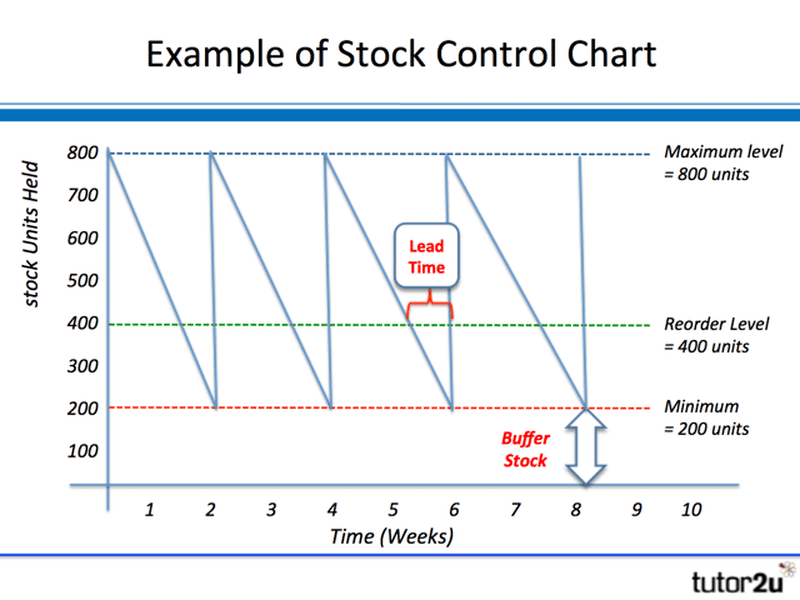
Pros
Out-of-stock products are immediately and automatically placed on back order, allowing you to ship in-stock items quickly and effectively handle supply chain management.
Automatic channel updates facilitate out-of-stock notifications for products, meaning that customers aren’t disappointed. There’s no limit to the number of company users, and 4PSite provides free account manager training and tech support.
Cons
With its rich and customizable features, 4PSite takes some time to implement and navigate in the beginning.
Pricing
Pricing for 4PSite starts from around $300 per month with free set up for a list of markets, stores, and integrations.
Veeqo
Veeqo offers a multi-functional IMS solution for small businesses to manage inventory, online sales, orders, and shipping.
Key features
Veeqo’s key features include:
- 30+ platform integrations, such as Amazon, eBay, Walmart, and Shopify Plus.
- Real-time inventory sync across stores and warehouse routing.
- Multiple warehouses.
- Automate printing lists, picking lists, and invoices.
- Manage cycle stock takes.
- Stock history audits.
- PO generation.
Pros
Veeqo balances your business’s inventory across all of your warehouse locations, channels, and Amazon FBA warehousing locations. Forecast on high-sales periods and best-selling variants of products to enhance product decisions.
Cons
If your business has a large product catalog, setting up listings is a time-consuming process. In addition, integrating marketplace fees is currently a problem with accounting reconciliations.
Pricing
Veeqo offers an initial free trial, after which prices start from around $120 per month. Pricing plans vary from including two to five users, and the premium plan provides digital picking and batch reporting together with warehouse productivity reporting features.
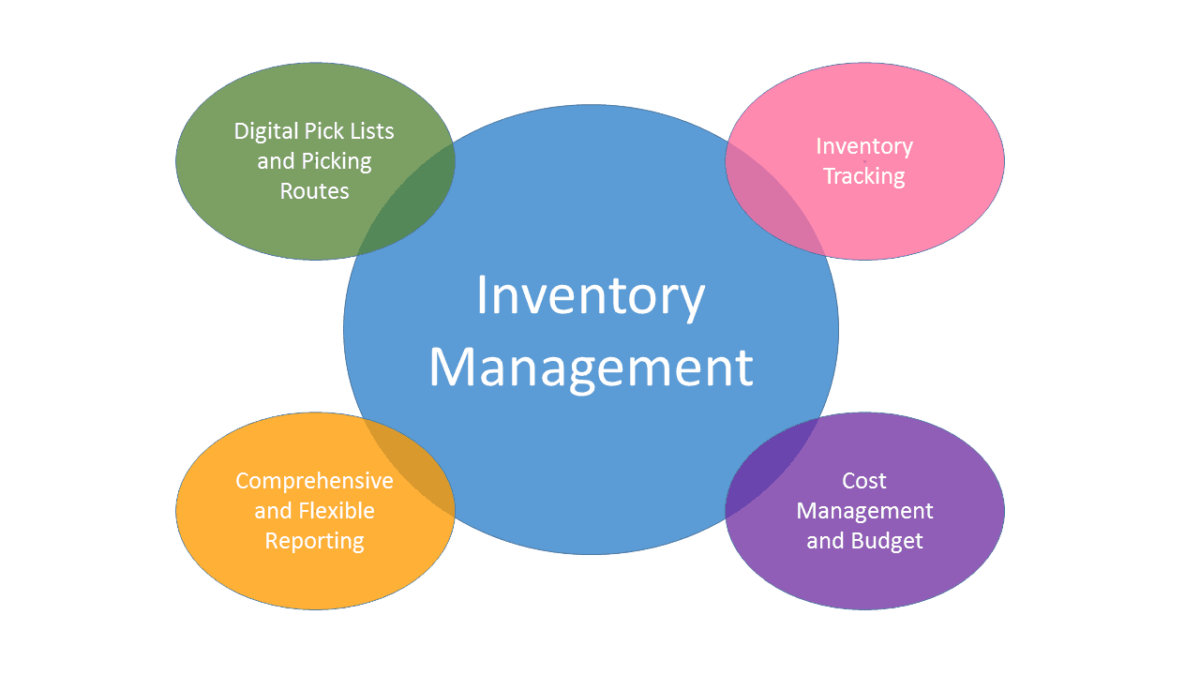
Free e-commerce inventory management software
Now that we’ve explored the paid e-commerce inventory management software options, it’s time to check out the free solutions.
Boxstorm
This cloud-based IMS has functionality for one user and location, 100 transactions, and 25 items per month.
Key features
The free features included in Boxstorm’s e-commerce inventory management software include:
- Mobile app for Android and iOS.
- Item movement reports.
- Sales order quotes and invoices.
- Kitting and bundling options.
- Low-stock alerts by text or email.
- Tracks expiration dates, lots, and serial numbers.
- Barcoding.
- Cycle counting.
- Automated reordering.
- API for custom integrations.
- Integrations with QuickBooks, Shopify, BigCommerce, Stripe, and Shippo.
Pros
One of the best features of Boxstorm is the trackable option that works by searching expiration dates, serial numbers, or product lots.
Cons
There are limitations with Boxstorm’s transactions and inventory items on the free plan.
Stockpile
Stockpile’s cloud-based inventory management software solution offers unlimited users, locations, and items.
Key features
The free features included in Stockpile’s inventory management software include:
- Low-stock alerts.
- Product image uploads.
- Track SKUs in multiple locations by area and manufacturer.
- Multiple currencies.
- Inventory and transaction reports.
Pros
Stockpile is an easy-to-use e-commerce inventory management option for businesses that need to manage simple inventories.
Cons
There’s no facility to create purchase orders, create bundles, or program product variations.
RightControl
RightControl is an IMS for one user and location and up to ten items with 50 monthly transactions. Adding stock to your inventory is simple with RightControl, and you can manage returned and damaged products in real-time.
Key features
The features included in the RightControl lite plan include:
- Kitting and bundling options.
- Low-stock alerts.
- Invoicing and dispatching.
- Barcode generation tool.
- Returns management.
- Market-leading CRM, including contact, payment history, credit limits, and notes.
- Purchase and sales order management functions.
- Tech support.
Pros
Access, administer, and edit elements of your inventory, like manufacturer, transaction, location, and customer preference easily. The best element of RightControl’s lite plan is the CRM, so if you just want to track only a few inventory items, RightControl is a solid choice.
Cons
RightControl offers basic inventory features with single warehouse limits. This IMS is only available on desktop with no mobile app and doesn’t integrate with any other software.
Zoho Inventory Free Version
The free version of Zoho Inventory provides two users with unlimited product lines in one location.
Key features
The free features include:
- Mobile app.
- Sales tracking.
- Smart automation.
- Kitting and bundling options.
- Low-stock alerts.
- E-commerce and CRM integrations.
- Backorders, sales returns, and credit notes.
- Multi-lingual support.
- 50 shipping labels per month.
Pros
Zoho Inventory’s free version is ideal for startup e-commerce businesses looking to manage inventory for free. Because Zoho Inventory works well on mobile devices, this is a good option for solopreneurs without fixed office premises.
Cons
Strict limits on sales and purchase orders at just 20 per month, and shipments are limited to 12 per month. In addition, there’s no bill-of-materials functionality or pick lists.
Honorable mention: Microsoft Excel
Excel spreadsheets had to be included in this list under free inventory management solutions. An Excel-based inventory management system enables you to categorize, tag, and label inventory items.
Key features
Key features of Excel spreadsheets include:
- Ranking features.
- Automatic backups and syncing across all devices for access anywhere, at any time.
- Limitless categories and SKUs.
- Complete customization for your business’s needs.
Pros
Excel spreadsheets are a good choice for e-commerce startup businesses who want to minimize initial costs. Excel is a familiar product for many business owners. And you can choose from different inventory templates to upload your business’s product inventory data.
You can, of course, upload your inventory data on Excel spreadsheets to Inventory Planner’s dashboard for quick insights.
Cons
An Excel inventory management process is not a dynamic system with real-time tracking like the others we’ve covered. It requires manual administration to ensure inventory accuracy.
Why choose Inventory Planner for e-commerce Inventory Management
For the best e-commerce inventory optimization, look no further than Inventory Planner.
Inventory Planner is a unique offering that will:
- Help you purchase inventory to maximize cash-flow.
- Reduce stock-outs to increase revenue.
- Improve your warehouse operations.
- Save your business valuable time and money.
Imagine being completely confident in your inventory to know that you can always fulfill customer orders without worrying about stock outs.
That can be your reality with Inventory Planner’s inventory management software.
Avoid costly stock outs
Stock outs cost your e-commerce business in terms of lost revenue and lost customers. If stock outs are a common scenario, customers go to more reliable suppliers to place their orders.
Implementing Inventory Planner provides you with transparent answers to all these questions, and more:
- What SKUs are popular only at certain times of the year?
- What SKUs are often out of stock?
- What SKUs are in high quantity within your inventory?
Take control with automated replenishment
Take control of your inventory by understanding high stock levels of SKUs so that you can run promotions. Getting rid of dead stock taking up valuable space in your warehouses is a quick way to boost your business’s revenue. It also allows you to invest in more profitable product lines.
With Inventory Planner, you can automate the replenishment process by generating automatic recommendations. Inventory Planner informs you of the SKUs you should be ordering and when you should order them to meet customer demand, avoid stock outs, and overstocking.
Gain insights and improve ROI
Inventory Planner gives your business a crystal ball to see into the future by letting you know what your customers want to buy from you so you can act accordingly. Quickly and accurately identify sales trends and get ahead of your competition with Inventory Planner and its intuitive features.
Unlike other e-commerce inventory management software, Inventory Planner offers the ability to have unlimited users at no increase in cost.
By investing in Inventory Planner, you see a genuine ROI because the software pays for itself. You’ll have the products in stock that your consumers want, and you’ll be able to deliver them quickly. Compete more effectively with larger stores that can afford to make a few ordering and inventory errors.
Get a free interactive demo of Inventory Planner e-commerce inventory management software to:
- See the multiple inventory forecasting methods in practice.
- Learn about the features.
- See how it can change the way that you purchase inventory.
You’ll have more in-stock products than ever, and your customers will thank you for your investment.